工具说明
在手机上使用move one动捕后的fbx通过导入到ue,可以使用该工具让骨骼重定向到metahuman的骨骼。
使用方法
- 将三个文件直接复制到ue工程里面,先选择ik_metahuman文件右键asset actions-Edit Selection in Property Matrix。previewmesh点击最右边的设置选择metahuman角色的body_preview模型,然后保存。
- 双击打开MoveOne_metahuman(ik Retargeter),右边选项中的target ik asset选择 ik_metahuman,preview Mesh选择metahuman 的 preview文件。source ikRig Asset 默认ik_moveone, source preview mesh选择move_one,就是软件里导出的fbx骨骼文件。在下面的chain mapping选项里打开 auto-mapchains选择Map All(exact)。
- 选择Preview Scene 窗口,Preview Controller 选择 Use Specific Animation。下面的animation选择手机导出的动画。然后导出动画。
- 视频连接https://www.youtube.com/watch?v=peHT7FPjYTw

© 版权声明
文章版权归作者所有,未经允许请勿转载。
THE END



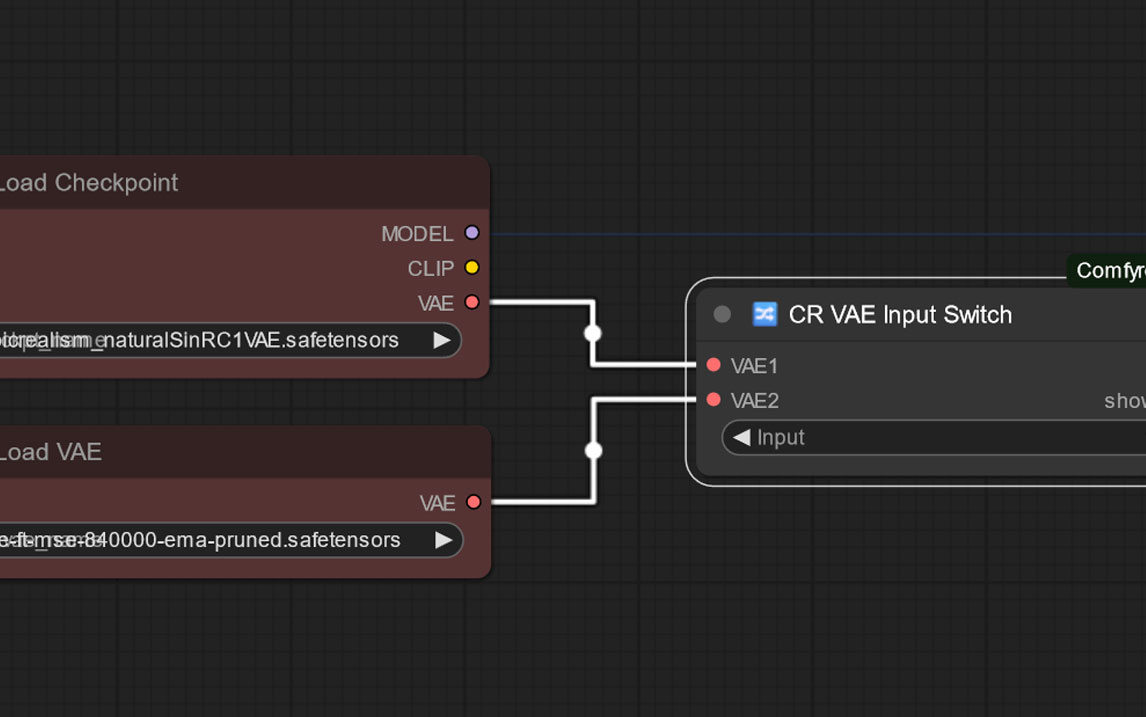
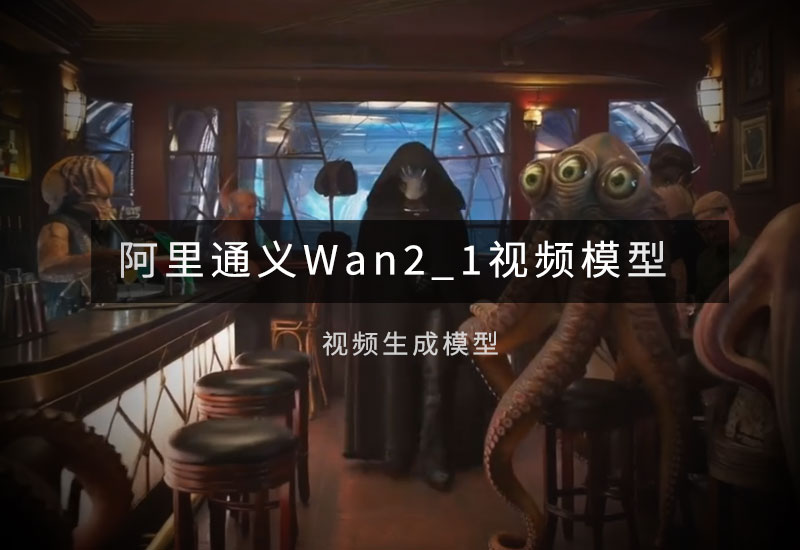

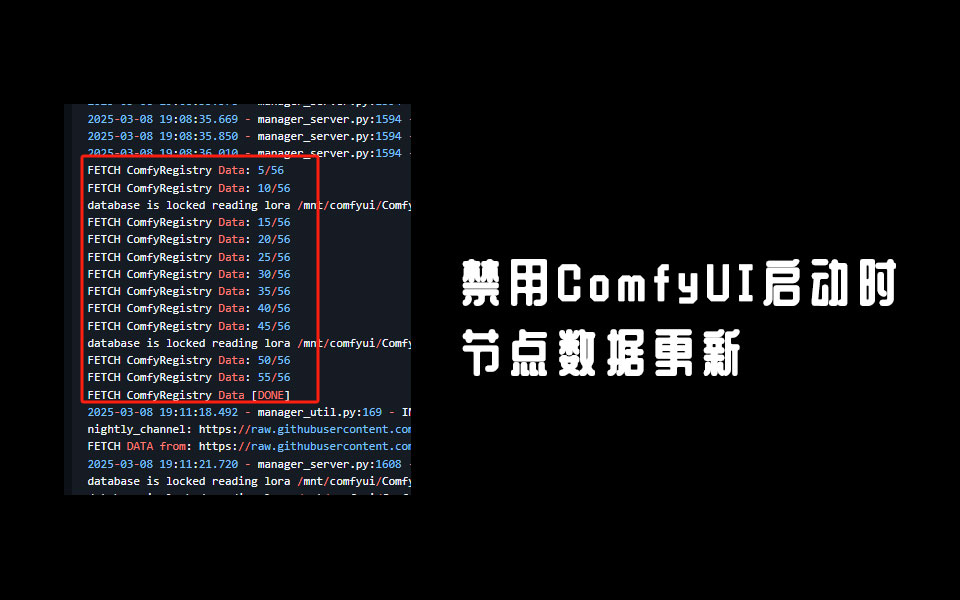


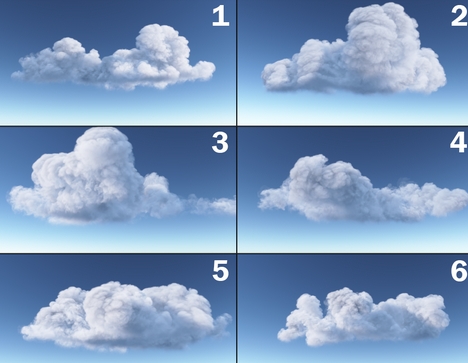



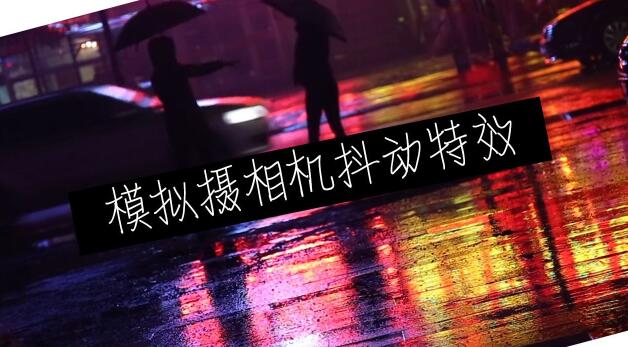






暂无评论内容